iPhone 4 3G prepaid data plan for WWDC
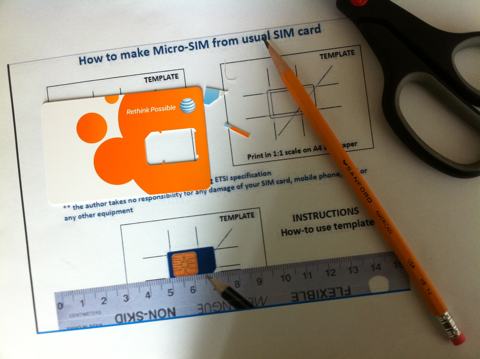
Update 2015: This year I went with a T-Mobile card. They have a data-only card that is $13 for 1GB. I had to keep prodding them “don’t you have anything smaller” for a while to get them to stop offering me 3x as expensive plans with phone service, but beyond that you can now just go in and ask for “a data card for my iPhone for about 1 week”. Coverage is fine inside SF proper, I haven’t tried it in the valley yet, Their 4G frequencies (that’s a bit under LTE) are in the proper range for European phones.
Update 2014: AT&T still has GoPhone plans. They’re now slightly different in size and cost: There’s two plans, one $40 (500MB included, for every additional 100MB you have to top it up with an additional $5) and $60 (2.5GB included, each 1GB is a $10 top-up). You just go there, tell them what phone you have and which plan you want, pay, and Roberta’s your aunt. No APN adjustments or cutting down cards needed.
Note: There’s also T-Mobile plans, apparently, but depending on what iPhone model you have (e.g. the European one) you may not get reception in some areas because e.g. the European iPhone 5 doesn’t support the frequency that T-Mobile US broadcasts on, or T-Mobile doesn’t have coverage in that area outside the Bay Area. Leave a comment if you know details or have personal experiences.
I’ll leave the remainder of the old article here for the links and out of historical interest.
Update 2014: AT&T still has GoPhone plans. They’re now slightly different in size and cost: There’s two plans, one $40 (500MB included, for every additional 100MB you have to top it up with an additional $5) and $60 (2.5GB included, each 1GB is a $10 top-up). You just go there, tell them what phone you have and which plan you want, pay, and Roberta’s your aunt. No APN adjustments or cutting down cards needed.
Note: There’s also T-Mobile plans, apparently, but depending on what iPhone model you have (e.g. the European one) you may not get reception in some areas because e.g. the European iPhone 5 doesn’t support the frequency that T-Mobile US broadcasts on, or T-Mobile doesn’t have coverage in that area outside the Bay Area. Leave a comment if you know details or have personal experiences.
I’ll leave the remainder of the old article here for the links and out of historical interest.
So, you’re going to WWDC and you want to have data on your iPhone 4. What to do?
- Go to an AT&T store, and tell them you want one of their GoPhone pre-paid plans (Type in an SF ZIP code, e.g. 94133, to get to the actual page) There are two monthly (i.e. 1 month, pay again if you need another month) plans that you can get that allow data: the $25 and the $50 monthly plan. You’ll also need a data package – they offer 50MB ($5), 200MB ($15) or 1GB ($25). They will want to see some form of ID, make sure you have it.
- Do not tell them it’s for an iPhone. If your conscience permits, say you don’t know what phone it is, you’re getting a hand-me-down from a friend later in the day, or it’s for an Android phone, or whatever. They will warn you it won’t work for an iPhone. Disclaimer: AT&T give no refunds, so if you buy the card and it really doesn’t work, it’s on your own head if that should be true one day.
- They will give you an orange, regular-size SIM. Get a ruler, a soft pencil (HB will do), and a pair of scissors. Grab this fantastic template (the PDF link is broken, grab the JPEG that you can click to zoom in and print at 110%): My iPhone iPad blog: Convert SIM to micro-SIM. Then mark the lines on your SIM card with the pencil and the ruler and cut them using the scissors. It’s fairly easy, the chip has gotten smaller with the newer SIM cards. Don’t cut the chip! Again, if you break your card doing this, that’s your problem.
- If you put in the card now (you’ll need a paperclip or so to open the SIM tray), it should already be recognized. I haven’t actually verified it myself, but the site above says that internet won’t work (and that’s what the shop guy says as well). So now you’ll have to point your iPhone’s browser at a special web site and create the proper APN settings file for it and activate that. You’ll need hotel Wi-Fi or so to do that part. Alternately, you can use the iPhone configuration tool from Apple and create a .mobileconfig file with the APN wap.cingular, APN user name wap@cingulargprs.com and password CINGULAR1.
Once I did that, it worked fine for me. Again, I make no warranties. If you break the card, nuke your credit, fry your iPhone or get sued by Lodsys for doing this, that’s your own risk.
